Connect Thermal printer and print using Flutter App
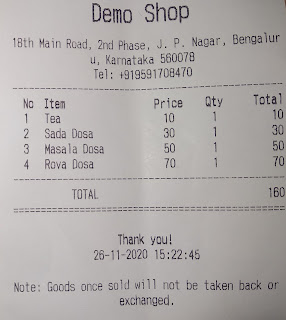
Packages we will be using to connect and print through Thermal Printer using Flutter App bluetooth_thermal_printer to connect with Thermal Printer esc_pos_utils package to print receipts Image to print images Step 1 import 'package:bluetooth_thermal_printer/bluetooth_thermal_printer.dart' ; import 'package:esc_pos_utils/esc_pos_utils.dart' ; Step 2 Get your Thermal Printer mac address ready You can get it under bluetooth in your Phone or print a test page through printer. Call this Function Future< void > connectThermalPrinter (String mac) async { print(mac) ; result = await BluetoothThermalPrinter. connect (mac) ; if ( result == "true" ) { setState(() { connected = true; }) ; } } ...
